
Flight from Tacloban (TAC) to Roxas City (RXS)
Flying to Roxas City
5 hr(s), 45 mins
Traveloka helps you find cheap and promo flights to Roxas City (RXS)
Airline
Schedule
Price from
Find the cheapest time to fly to Roxas City (RXS)
Best Ongoing Flight Deals
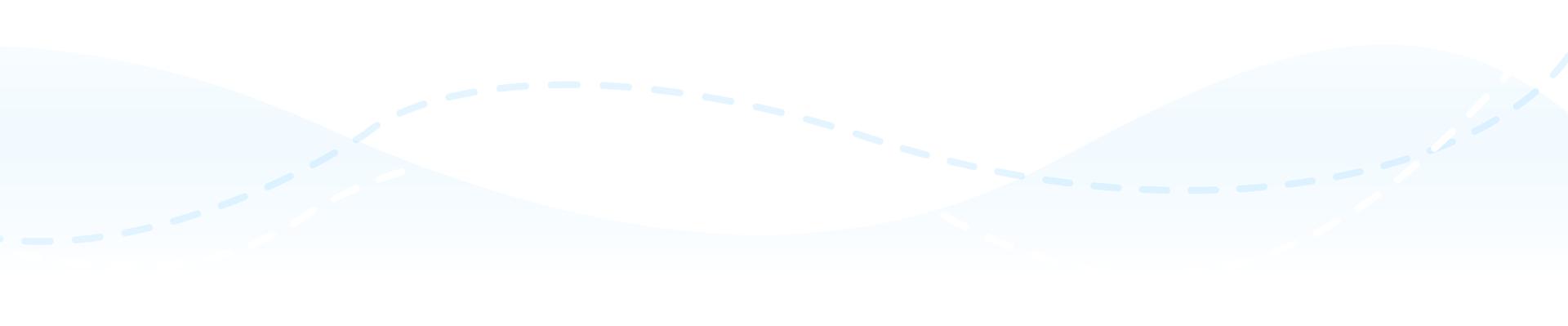
Why book with Traveloka?

One place for all your needs

Flexible booking options

Secure & convenient payment
Frequently Asked Questions
-
There are two types of reschedules that you can use, the first is the Regular Reschedule and the second one is Reschedule+. Basically, the two options have the same steps, but in a particular step, you need to choose between Regular Reschedule and Reschedule+. Please follow this guide for more detailed information:
1. Go to your Traveloka App homepage and tap Bookings.
2. Open your e-ticket for the flight you want to reschedule. Go to the Manage Booking section and tap Reschedule.
3. You will be directed to the Flight List, tap Continue to Select Flight(s).
4. Tick the flight(s) and passenger(s) that you want to reschedule.
5. Below, you will see the Reschedule Type section. You can choose between Regular Reschedule or Reschedule+.
6. Once you’ve selected the type of reschedule you want, tap Continue.
7. Please read the Reschedule Terms & Conditions. After you’ve finished, tick I agree to the Reschedule Policy, then tap Continue.
8. Now you will need to fill in the details to search for your new flight. Once you’ve finished, tap Search.
9. Pick one of the newly available flights that suits your needs.
10. After you’ve selected your new flight, you need to review the new flight and price details.
11. If everything is already in place, tap Continue to move to the payment process.
12. Choose your preferred payment method and complete your payment.
13. Once your payment is received and the process is completed, find your new e-ticket on the Bookings page and your email.
-
For an easier refund process, make sure to log in to your Traveloka account when booking. Then, follow these steps to request your refund:
1. Log in or register to Traveloka
Log in to the Traveloka account used during booking. If you don't have an account, please register to Traveloka using the same email used to make the booking.
2. Open your e-ticket through My Booking
Go to My Booking and choose the booking you wish to refund. Then, click Refund.
3. Read your refund policy and estimation.
You will be able to see the refund policy for your booking, as well as the refund amount estimation. Then, you can click Start My Refund.
4. Complete your refund details and documents
Select the flight and passenger(s) you wish to refund. Make sure to select the correct refund reason, and to upload the relevant supporting documents (if applicable).
5. Submit your refund request
Review your refund details and click Submit Refund. Your refund request will then be reviewed by Traveloka, and forwarded to the airline.
Flight from Tacloban (TAC) to Roxas City (RXS)
Need the best promo flight tickets from Tacloban to Roxas City?
Traveloka, the leading travel platform will help you find the best flight tickets at the lowest prices with attractive promos, from Tacloban to Roxas City. Traveloka also offers flight tickets from well-known domestic and international airlines. Search and book your flight ticket deals now, only at Traveloka!
Booking flight tickets from Tacloban to Roxas City at Traveloka is also more convenient. Traveloka offers the best price Tacloban to Roxas City tickets for domestic and international favorite airlines, such as Garuda Indonesia, Citlink, Air Asia, Lion Air, Singapore Airlines, Malaysia Airlines, Japan Airlines, Emirates, and various other well-known airlines.
The Tacloban to Roxas City tickets available at Traveloka also have various departure schedules. You can fly from Tacloban to Roxas City in the morning, afternoon, evening, or night according to your travel needs.
There are various exciting things to do after arriving at the destination. You can book your hotel and attraction tickets in advance at Traveloka, before booking the Tacloban to Roxas City flight ticket. Everything can be obtained easily through one platform, Traveloka.
Whatever your travel needs, be it tourism, recreation, visiting your hometown, or business, just book a flight ticket Tacloban to Roxas City via Traveloka.
To make it easier for you to book a flight ticket Tacloban to Roxas City, just follow these practical steps!
1. On the Traveloka homepage, tap Flight Ticket. Fill in the origin, destination, travel date, number of passengers and flight class in the search box, then tap Search Tickets.
2. Select the Tacloban-Roxas City flight ticket you want, then tap Continue to Booking.
3. Fill in the Booking Data and Traveler Details. Please make sure to fill in your name and details according to your ID card such as KTP or passport. If your name has punctuation marks, please fill in your name without them.
4. E-ticket for flight Tacloban to Roxas City successfully issued!
That's how easy it is to book an Tacloban to Roxas City flight ticket at Traveloka. Don't hesitate anymore, just book a flight ticket Tacloban - to Roxas City at Traveloka right now!
Need the best promo flight tickets from Tacloban to Roxas City?
Traveloka, the leading travel platform will help you find the best flight tickets at the lowest prices with attractive promos, from Tacloban to Roxas City. Traveloka also offers flight tickets from well-known domestic and international airlines. Search and book your flight ticket deals now, only at Traveloka!
Booking flight tickets from Tacloban to Roxas City at Traveloka is also more convenient. Traveloka offers the best price Tacloban to Roxas City tickets for domestic and international favorite airlines, such as Garuda Indonesia, Citlink, Air Asia, Lion Air, Singapore Airlines, Malaysia Airlines, Japan Airlines, Emirates, and various other well-known airlines.
The Tacloban to Roxas City tickets available at Traveloka also have various departure schedules. You can fly from Tacloban to Roxas City in the morning, afternoon, evening, or night according to your travel needs.
There are various exciting things to do after arriving at the destination. You can book your hotel and attraction tickets in advance at Traveloka, before booking the Tacloban to Roxas City flight ticket. Everything can be obtained easily through one platform, Traveloka.
Whatever your travel needs, be it tourism, recreation, visiting your hometown, or business, just book a flight ticket Tacloban to Roxas City via Traveloka.
To make it easier for you to book a flight ticket Tacloban to Roxas City, just follow these practical steps!
1. On the Traveloka homepage, tap Flight Ticket. Fill in the origin, destination, travel date, number of passengers and flight class in the search box, then tap Search Tickets.
2. Select the Tacloban-Roxas City flight ticket you want, then tap Continue to Booking.
3. Fill in the Booking Data and Traveler Details. Please make sure to fill in your name and details according to your ID card such as KTP or passport. If your name has punctuation marks, please fill in your name without them.
4. E-ticket for flight Tacloban to Roxas City successfully issued!
That's how easy it is to book an Tacloban to Roxas City flight ticket at Traveloka. Don't hesitate anymore, just book a flight ticket Tacloban - to Roxas City at Traveloka right now!

5 hr(s) 45 mins
For all your unique travel choices, we've got you!
Flights from Tacloban
Flights from Roxas City
Top Flight Destination











































































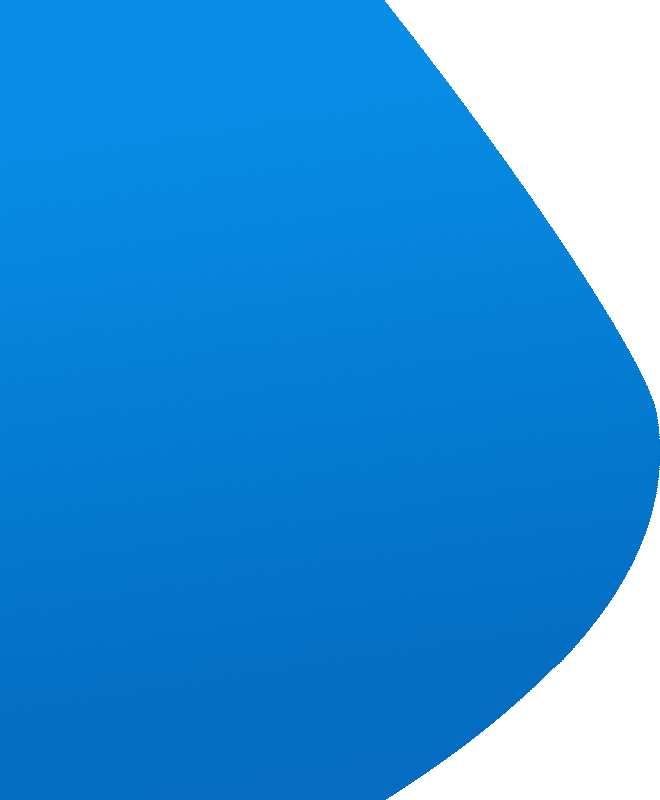
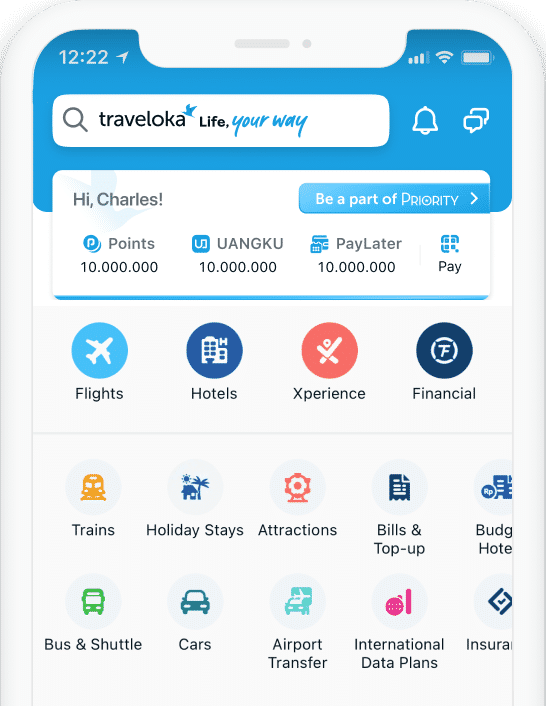



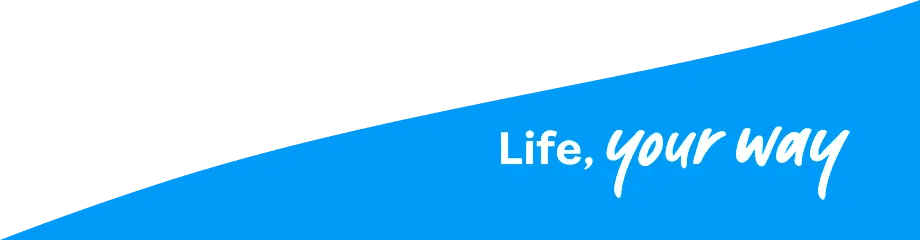
 Facebook
Facebook Instagram
Instagram TikTok
TikTok Youtube
Youtube Twitter
Twitter Telegram
Telegram WhatsApp
WhatsApp