Payment Partners
Making Your Payment Easy
We partner with trusted banks and mini markets so you can make your payments easily.

















Why buy bus & shuttle tickets online at Traveloka?

Hassle-free
Buy bus and shuttle tickets anytime and anywhere with Traveloka. No more wasting time going to the terminal or agent office, now you can buy tickets from the comfort of home.
24-hour Customer Service
We provide 24-hour Customer Service. So, anytime you have a problem or question, call, chat, or send us a message from your Traveloka App. We’ll be there, always.

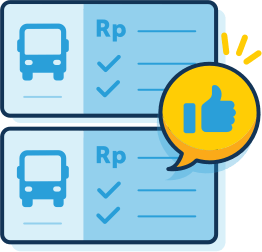
Complete Info
From bus and shuttle schedules, routes, boarding and arrival points, and ticket prices, to their photos and facilities, you can find them all at Traveloka. We give a complete info to help you decide the best bus or shuttle for you.
Easy Payment
Whether you want to pay via bank transfer, credit card, or with cash at your favorite mini markets, we’ve got you covered.


Easier Payment with PayLater
PayLater allows you to book flight tickets at any time and secure your bookings without having to pay full immediately. Use the initial limit starting from 10 mio, then pay in 1-12 installments with low interest.
How to Book Bus & Shuttle Tickets Online at Traveloka
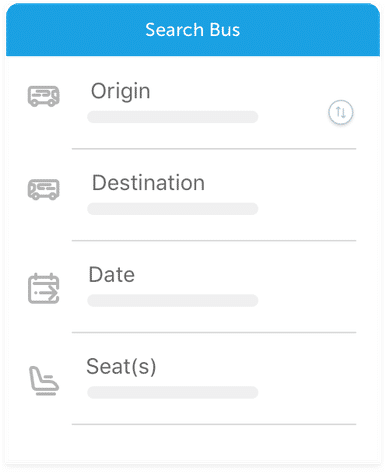
Fill in your trip details
Start your search by filling in your departure location and destination, date of travel, and number of seats.
See schedules and prices
See bus/shuttle options, including their routes, schedules, and ticket prices. You can also filter your search to find your favorite bus or shuttle operator more easily.
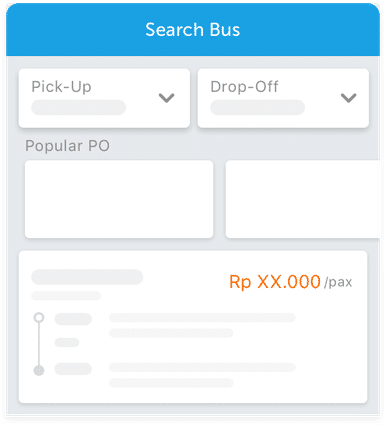
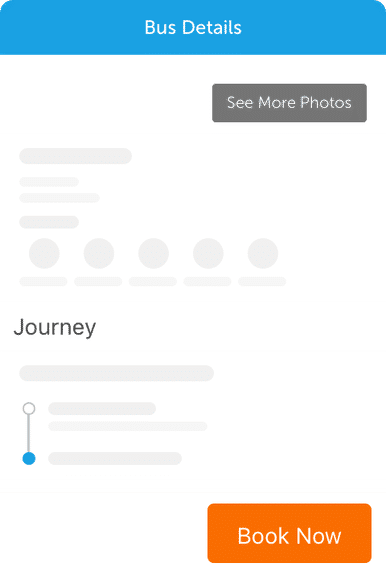
See bus/shuttle details
Tap on one of the buses or shuttles to find more details, such as facilities, route, schedule, price, and photos. Tap Select to proceed booking.
Fill in passenger details
Fill in your contact and passenger details. Make sure all details are correct. You can also select your seats on some buses/shuttles.
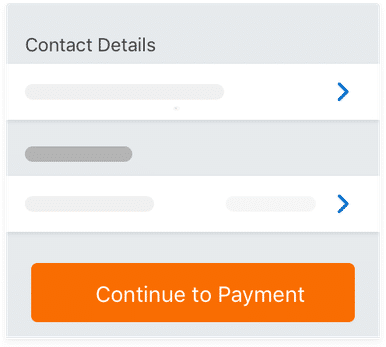
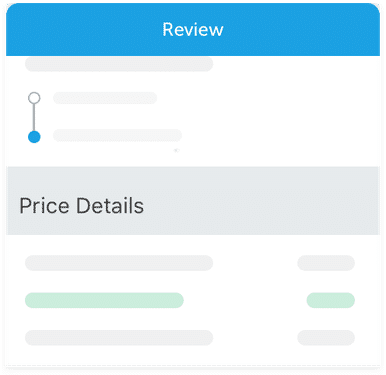
Check your booking
Check all your booking details once again. Continue by tapping Select Payment Method and complete payment within the time limit.
Get your e-ticket
Once payment is confirmed, the e-ticket will be sent via email or SMS. You can also see your e-ticket via My Booking at the homepage.
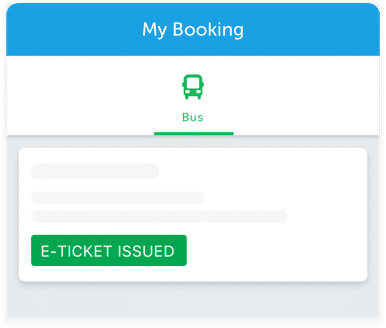











































































 Facebook
Facebook Instagram
Instagram TikTok
TikTok Youtube
Youtube Twitter
Twitter Telegram
Telegram WhatsApp
WhatsApp
