How to Get Eats Vouchers Offers on Traveloka App
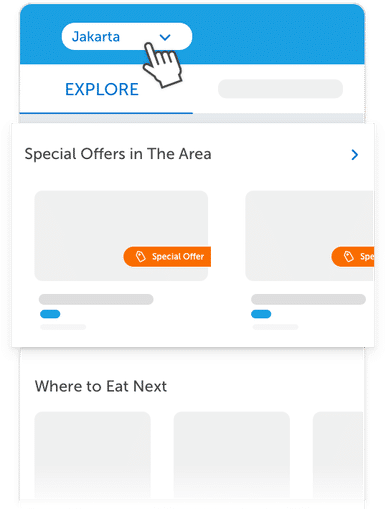
Download Traveloka App
Once you’ve downloaded the app from Play Store or App Store, go straight to Eats! Search and explore available restaurants under the EXPLORE tab. If you’re looking for places nearby, you can also use the quick filter button on the top. Look out for “Eats Vouchers” orange banners; these places will have meal deals and vouchers you can purchase.
Browse Our Eats Vouchers Directly
Alternatively, start browsing special offers from a wide range of restaurants and cafes around the city under the Eats Vouchers tab on the homepage. They are organized by areas, nearest location, frequently purchased and restaurant types for your convenience.


See Restaurant Details
When you see the restaurant with a “Eats Vouchers” banner, tap to go to the details page and choose from a number of deals offered. If something catches your eye, tap again to view the deal.
Read the Info
Make sure to read all the details provided: validity period, terms & conditions and where to redeem the voucher. Only tap “Buy Now” when you’re ready (or hungry, to say the least?).


Confirm Your Purchase
Select the number of voucher(s) you want and double check the voucher details before choosing a payment method.
Get Your Voucher
Once your payment is verified, you will get a confirmation email and SMS. Your Eats voucher will be accessible via Traveloka App, so there is no need to print out anything since redemptions are easily done through our app!





 Facebook
Facebook Instagram
Instagram Youtube
Youtube
