
Search cheap and promo Finnair flight tickets here!
Airline Facilities

| Check-in Baggage |
|---|
| 20 kg |

| Cabin Baggage |
|---|
| 7 kg |
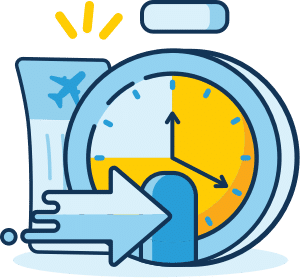
| Check-in Time Limit |
|---|
| 1 hour before departure |
Flight Services in Traveloka
Smart Combo
With Smart Combo tickets from Traveloka, you can book premium-service flights at up to 40% off. Enjoy flights with Air France, Cathay Pacific, Etihad, Garuda Indonesia, KLM, Lufthansa, and Singapore Airlines at a more affordable price. All you have to do is find the flights marked Smart Combo, then select the flight that suits your needs
Multi-city Flights
High Flexibility Ticket
Baggage
Seat Selection
In-flight Meal
Refund
Reschedule
Online Check-in
Price Alert
Flight Status
About Finnair
Finnair: An Introduction
Established in 1932, Finnair is known as the flag carrier and largest airline in Finland. With a headquarter in Vantaa and the main hub at Helsinki Airport, Finnair, who is also a member of the oneworld® airline alliance, flies to 17 destinations in Asia, 4 in the United States, and over 70 destinations in Europe. In operating its flight service, Finnair offers two different cabin classes that include Economy Class and Business Class.
Finnair Seat Class
Economy Class

Every Finnair Economy Class ticket includes a complimentary coffee, tea, and the airline’s new signature drink, blueberry juice. During the flight, the Economy Class passengers can read a selection of Finnish and foreign newspapers that are available for purchase. There is also a personal copy of Finnair’s in-flight magazine Blue Wings in each seat pocket. To experience more comfort, passengers can reserve a seat with 7.5 cm extra legroom, which mainly located in exit rows. Seats with extra legroom include boarding among the first customers.

In-flight Meal
Besides a complimentary beverage, Finnair also offers an in-flight meal service called Sky Bistro. The menu varies from beloved classics, seasonal flavors, and theme combos. Passengers can even mix and match their own meal. There is a wide selection of seasonal, high-quality food and beverage options combining the best of both Europe and Asia. In addition to that, passengers can also order some snacks, cocktails, beers, and fine wines.
Business Class

With Retrofitted Zodiac Vantage seats that can be reclined into a 200 cm long horizontal bed, the Business Class cabin offers you more room and privacy during the flight. Each seat is equipped with an electricity socket and a personal 12.1-inch touch screen TV with audio and video on demand. Passengers can select from 72 movies, 150 TV shows, extensive audio selection, books, newspapers, magazines, comics, and games. The Business Class tickets also include priority check-in, priority boarding, access to business lounges, and an amenity kit with high-quality brand products.

In-flight Meal
Finnair has teamed up with top Finnish chefs to serve new signature menus and cocktail list. The Business Class passengers will receive two meals during the flight. The main mail will comprise an appetizer or soup, main course (three alternatives), cheese, and dessert. Passengers can also choose from a wide selection of bread. All menus are complemented with carefully selected high-quality wines. Throughout the flight, Finnair also serves coffee, as well as an extensive range of teas.
Finnair Privilege Programs

Finnair Plus
To rewards its most valuable passengers, Finnair offers a loyalty program called Finnair Plus. There are four membership tier levels on this program, which consist of Basic, Silver, Gold, and Platinum. A Finnair Plus member can earn both tier points and award points on every Finnair flight, oneworld® flights, and also from services provided by Finnair Plus partners. Award points can be used for different kinds of rewards and benefits, such as free Finnair flight ticket. In addition to that, a Finnair Plus member can also take advantage of personalized and flexible services, as well as many valuable offers and benefits.

Airport Lounge
Finnair provides three lounges at Helsinki Airport: one in the Schengen Area and two in the non-Schengen Area. All those lounges serve hot breakfast and hot meals at certain hours, as well as a salad bar and hot soup service. To help the passengers feel refreshed during the flight, the Finnair airport lounges come with private shower suites. The lounges also offer a high-quality snack buffet, tap beers, wines, free WiFi, workstations for iMac and PC laptops, and a wide selection of international newspapers and magazines. However, free access to these airport lounges is only available for Finnair Plus Platinum and Gold members and oneworld® Emerald and Sapphire cardholders.
Finnair Fleet
Airbus A319

- Economy
- Business
Not Available
- 3-3 (Economy)
- 2-2 (Business)
Not Available
- 30 inches (Economy)
- 33 inches (Business)
Not Available
Airbus A320

- Economy
- Business
Available
- 3-3 (Economy)
- 2-2 (Business)
Not Available
- 30 inches (Economy)
- 33 inches (Business)
Not Available
Airbus A321

- Economy
- Business
Available
- 3-3 (Economy)
- 2-2 (Business)
Not Available
- 30 inches (Economy)
- 33 inches (Business)
Not Available
Finnair In-flight Crew

Finnair Flight Attendant Uniform
Finnair’s flight attendant uniform looks very simple, yet still very elegant and professional. The uniform features a white shirt, a dark blue blazer with long sleeve, and a knee-length skirt with the same dark blue color. There are four gold buttons on the front the blazer, as well as a Finnair logo pin on the upper right of the blazer. To complete the look, Finnair’s flight attendants also wear a dark blue hat and a pair of black pump shoes.
Finnair Baggage Allowance
Flight Route | Seat Class | Cabin Baggage | Checked Baggage |
All flights to Asia | Economy Class | Max. 8 kg (Dimension: 56 x 45 x 25 cm) | Max. 23 kg (Dimension: max. 158 cm) |
Business Class | 2 pcs (max. 8 kg/pc) (Dimension: 56 x 45 x 25 cm) | 3 pcs (max. 23 kg/pc) (Dimension: max. 158 cm) | |
All flights to North America | Economy Class | Max. 8 kg (Dimension: 56 x 45 x 25 cm) | Max. 23 kg (Dimension: max. 158 cm) |
Business Class | 2 pcs (max. 8 kg/pc) (Dimension: 56 x 45 x 25 cm) | 3 pcs (max. 23 kg/pc) (Dimension: max. 158 cm) | |
All flights to Europe | Economy Class | Max. 8 kg (Dimension: 56 x 45 x 25 cm) | Max. 23 kg (Dimension: max. 158 cm) |
Business Class | 2 pcs (max. 8 kg/pc) (Dimension: 56 x 45 x 25 cm) | 3 pcs (max. 23 kg/pc) (Dimension: max. 158 cm) |
Finnair Passenger Policy
Infant Passenger Policy (0-2 Years Old)
- Passengers can take a healthy newborn on all Finnair routes as long as he or she is at least two days old.
- If the child is under two years and the passenger has reserved him or her a seat on the plane, he or she may travel by an age-appropriate infant seat or infant car seat.
- If the child turns two years before the return flight, the parents or guardian must reserve a seat for him or her.
- One adult can travel with two babies, but an adult can have only one infant sitting on his or her lap, so a child’s ticket needs to be purchased for the other baby.
- An infant ticket costs 10% of the adult’s ticket fare.
- A child with his or her own seat has the same basic baggage allowance as an adult traveling in the same travel class, which is a maximum of 23 kg.
Child Passenger Policy
- For five to 11 years old traveling alone, Finnair takes responsibility of the child for the duration of their flight, from the departure airport to the destination airport.
- The escort service is also available for adolescents between 12 and 17 years old, but the service is not mandatory for them.
- Children between five and 11 years old may travel without the UM reservation on:
- Finnair flights within Finland – with a family member of at least 12 years of age or with an escort of at least 16 years of age provided by the child’s legal guardian.
- International Finnair flights – with a family member of at least 16 years of age or with an escort of at least 16 years of age provided by the child’s legal guardian.
- When booking the tickets, parents or legal guardian must provide the contact information of the person who will see off and receive the child.
- Finnair staff will give the child a neck bag and put into it all the documents he or she will need during the journey.
- UM will be allowed to board the aircraft first.
Pregnant Passenger Policy
- Expectant mothers can travel up until their 36th week of pregnancy. In other words, they cannot travel on the majority of Finnair flights if they are in their last month of pregnancy.
- However, expectant mothers can take short Finnair flights to destinations within Finland and Scandinavia until their 38th week of pregnancy, provided that their pregnancy is progressing normally and there are no complications or signs of imminent childbirth.
- If the expectant mother is traveling after her 28th week of pregnancy, she must provide a doctor’s certificate as proof that her pregnancy is progressing normally.
- The expectant mother should obtain her certificate at some point during or after the 27th week.
- Passengers may take a healthy newborn without restriction on all Finnair routes as long as he or she is at least two days old.
Disabled Passenger Policy
- Passengers with disability are required to inform about their condition to Finnair at the time of booking.
- If required, Finnair will provide the passengers with an assistant who can help them move around the airport and their way to the aircraft.
- There are wheelchairs at all airports available for use between check-in and boarding the aircraft.
- Dogs that are specifically trained to assist disabled passengers are carried free of charge in the cabin on all Finnair flights.
- Due to security reasons, passengers with reduced mobility will be seated by the window.
- If the passenger requires any medication during flight or in airports, please remember to pack it in the hand baggage.
- Cabin attendants are not able to give special assistance to a particular passenger, as they are responsible for the safety of everyone on board.
Finnair Check-in Policy
Finnair Check-in Time
Please find the check-in time for all Finnair flights on the table below. Check-in time may vary if your flight is operated by a partner airline. Please check your e-ticket to ensure.
Flight Route | Recommended Check-in Time | Check-in Time Limit |
Domestic | 1 hour 30 minutes before departure | 45 minutes before departure |
International | 2 hours before departure | 1 hour before departure |
Finnair Online Check-in
Online check-in is also available for Finnair flights. Please follow the steps below.
- Go to Finnair web check-in page
- Enter your booking code, or other booking details, as instructed
- Complete your check-in details
- Save and/or print your boarding pass
Finnair Refund Policy
In general, refunds are permitted for personal reasons (self-cancellation, sickness, pregnancy, or death of a passenger), cancellation/rescheduling by the airline, force majeure, or double booking. However, different airlines have different policies regarding acceptable refund reasons. Please visit Finnair Refund Policy for a complete information on refund.
Finnair Reschedule Policy
You can easily change your flight schedule and itinerary using Easy Reschedule. Some airlines allow changes to date, time, route, and airline, while some only allow changes to date and time.
Please refer to Finnair Reschedule Terms & Conditions to find the complete guide to rescheduling your flight. If your flight is not eligible for Easy Reschedule, please contact Finnair directly to reschedule.
About Finnair
Finnair (IATA code: AY) is a network airline specialized in flying passengers and cargo between Asia and Europe. It is also known as the flag carrier and largest airline of Finland since Finnair and its subsidiaries dominate both domestic and international air travel in Finland. Using a fleet that consists of 60 aircraft (most of which are Airbus), Finnair operates its flight service to 17 destinations in Asia, four in the United States, and over 70 destinations in Europe. Finnair is also the only airline in Northern Europe holding a four star Skytrax rating, as well as a member of global airline alliance oneworld®. This oneworld® membership has allowed Finnair to provide the highest level of service and convenience to frequent international travellers. The airline, who is also known as the fifth oldest airline in the world, offers two different types of cabin classes, which include Economy Class and Business Class. Every Finnair Economy Class ticket includes a complimentary coffee, tea, and the airline’s new signature drink, blueberry juice. To experience more comfort, passengers can reserve a seat with 7.5 cm extra legroom, which mainly located on exit rows. Seats with extra legroom include boarding among the first customers. Meanwhile, the Business Class service offers a Retrofitted Zodiac Vantage seat that can be reclined into a 200 cm long horizontal bed. Each seat is equipped with an electricity socket and a personal 12.1-inch touch screen TV with audio and video on demand. The Business Class tickets also include priority check-in, priority boarding, access to business lounges, and amenity kit with high-quality brand products. For the Economy Class passengers, they are entitled to one piece of baggage with the maximum weight of 23 kg and external dimensions of up to 158 cm. On the other hand, the Business Class passengers get to bring two to three pieces of baggage. In addition to that, all Finnair passengers are also allowed to take into the cabin at least one piece of carry-on baggage. For Business Class passengers and Finnair Plus Platinum, Gold, and Silver members, they can bring two pieces of carry-on baggage with maximum dimensions 56 x 45 x 25 cm and maximum combined weight of 10 kg. Meanwhile, the other passengers are allowed to bring one piece of carry-on baggage with the same maximum dimensions and a maximum combined weight of 8 kg. The checked baggage must be dropped at Bag Drop desks during the check-in period. At the airport, the check-in counter and Bag Drop desks open until two hours before the flight departure. However, Finnair recommends its passengers to check-in online before arriving at the airport, which is available up to 36 hours before the flight departure. Alternatively, passengers can also check-in using the self-service kiosks at the airport. Passengers must make sure that they have enough time to complete the necessary security checks at the airport and get to the gate on time. Gate closes 15 minutes before flight departure. For Finnair Plus members, do not forget to present their membership card at the time of check-in. Finnair Plus is a loyalty program offered by Finnair. There are four membership tier levels on this program, which consist of Basic, Silver, Gold, and Platinum. A Finnair Plus member can earn both award points on every Finnair flight, oneworld® flights, and other services provided by Finnair Plus partners. Award points can be used for different kinds of rewards and benefits, such as free Finnair flight ticket. In addition to that, a Finnair Plus member can also take advantage of personalized and flexible services, as well as many valuable offers and benefits.
Finnair History
Established in 1923, Finnair became the fifth oldest airline in the world. At the time, the airline was founded first as Aero. The first flight took place a year later from Helsinki to Tallinn, Estonia, after Aero received its first aircraft, a German-made Junkers F 13. Later the aircraft was used on flights between Helsinki and Stockholm in cooperation with the Swedish airline, ABA. During its first year, Aero carried a total of 269 passengers. All flights were operated from solid ground after the last seaplane flight on December 1936. In 1949, Aero officially became a member of the International Air Transport Association (IATA), as well as received its airline code AY, the same that Finnair is still using today. It was not until 1953 that Aero did a rebranding and started using the name Finnair in its marketing. However, the official name change did not happen until 1968. In 1960, Finnair became the first small airline to enter the jet age with its new Caravelle passenger jets. The jet first operated its flight from Helsinki-Copenhagen-Cologne-Frankfurt and Helsinki-Stockholm. Between 1964 and 1967, Finnair decided to acquire several new Super Caravelle aircraft to correspond to the rapidly growing operations and expanding route networks. By 1967, 95% of the airline’s scheduled flights were operated with jets. During the same year of the official name change, Finnair carried one million passengers for the first time. The 1980s era could be considered as the year of expansion. In 1983, Finnair became the first airline to fly non-stop from Western Europe to Japan operating Helsinki-Tokyo with one McDonnell Douglas DC-10-30ER aircraft. Five years later, Finnair introduced a Helsinki-Beijing route, making Finnair become the first Western European airline to fly non-stop between Europe and China. The airline also became the launch customer for the McDonnell Douglas MD-11, and the first revenue service took place on December 1990 operating a flight from Helsinki to Tenerife in the Canary Islands. In 1999, Finnair officially joined the oneworld® airline alliance. During the same year, it also received its first Airbus A320 series aircraft. Unfortunately, the decreasing demand for air travel after the terrorist attacks in New York on September 11th, 2001, forced Finnair to take measures in order to cut costs and adjust capacity. The airline decided to transfer more capacity to the Helsinki-Bangkok route due to the better market climate for Asian traffic. It was a right decision for Finnair because one year later, the airline launched flights to Hong Kong, as well as increased flight frequency to Bangkok to a daily service. In 2003, the Shanghai route was opened, making Finnair the only Northern European airline and oneworld® airline to offer direct flights to Shanghai. By 2011, Finnair started a major restructuring and cost savings program to make a financial turnaround and build a foundation for future growth. During the same year, Finnair also launched a new direct route to Singapore, the airline’s tenth scheduled destination in Asia. In 2014, Finnair celebrated the 90th anniversary of its flight, as well as completed its restructuring and savings program worth of 200-million euro. The next year became quite an era for Finnair because the airline returned to profit, received its first Airbus A350s, and started a massive recruitment program for growth. On October 2015, Finnair celebrated the arrival of the first A350 XWB aircraft and became the first airline in Europe to fly the new aircraft. The first long haul flight took off to Shanghai on November 21st. In 2016, Finnair just launched direct routes to Guangzhou and Fukuoka. Finnair’s service to Fukuoka makes it the only European airline to operate to four different cities in Japan.
Finnair Booking & E-ticket
How to Book
Here’s how you can book your Finnair ticket online:
- Go to Traveloka Travel and Lifestyle SuperApp or open your Traveloka App
- Fill in the flight details in the search box
- Choose and book your flight
- Fill in contact information and passenger details
- Complete your payment through the selected method
- Receive your Finnair e-ticket in My Booking or in your email
How to Pay
Payment for your Finnair ticket can be made via bank transfer, internet banking, ATM bill payment, counter payment, 7-Eleven, and credit/debit card. For complete information about payment methods, please visit How to Pay.
Finnair E-ticket
Finnair e-ticket is an eligible proof for booking an Finnair flight. Show your e-ticket during check-in at the Finnair counter at the airport, or use it for self check-in (at the airport or online), to get your boarding pass. If you have not received your e-ticket within 60 minutes after payment is completed, please contact Traveloka Customer Service.
Finnair Destinations
Finnair Popular Routes
Contact Finnair
Finnair Office
[Airline name]
Lion Air Tower
Jl. Gajah Mada no. 7
Jakarta Pusat 10130
Jakarta, Indonesia
Contact Finnair
(+6221) 6379 8000
Popular Hotels


























